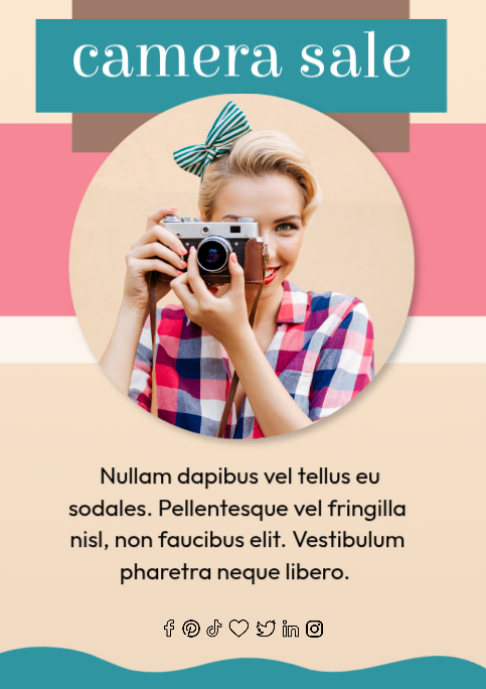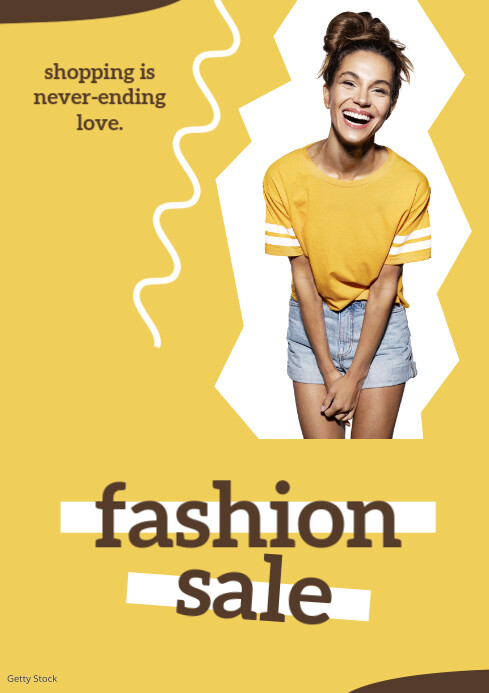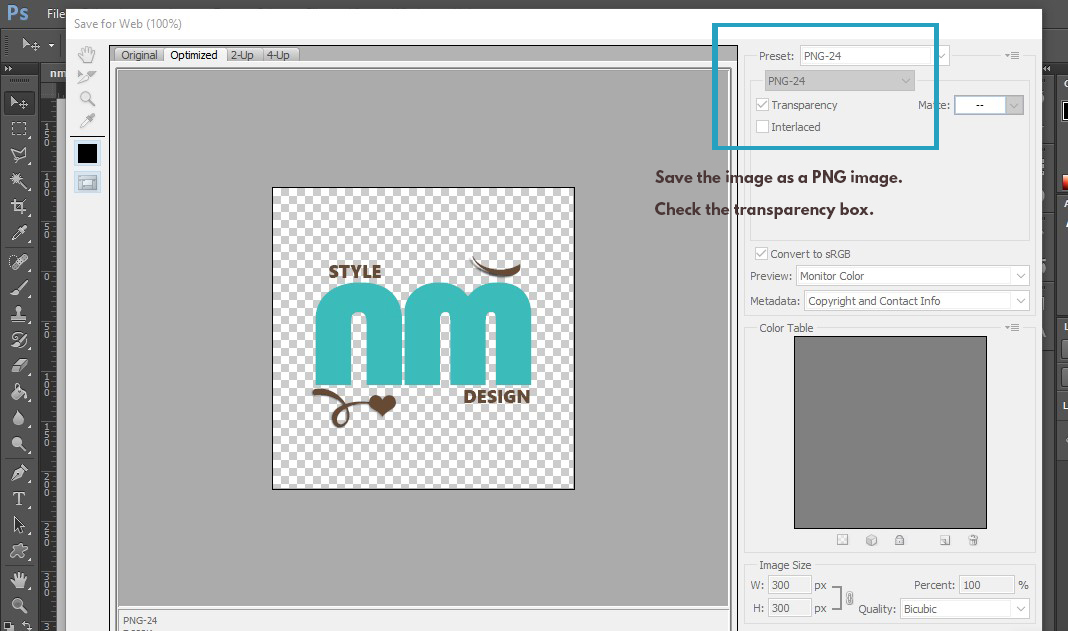How-To // Adobe Photshop
- Click the File tab.
- Click Save for.
- Select PNG.
The Difference Between an Image on a Transparent Background
and an Image on a White Background
- PNG: Save an image with a transparent background, PNG. Use for logos, art, icons, line drawings and graphics.
- JPG: Lower quality, JPG. Use for photographs, fashion look and websites.