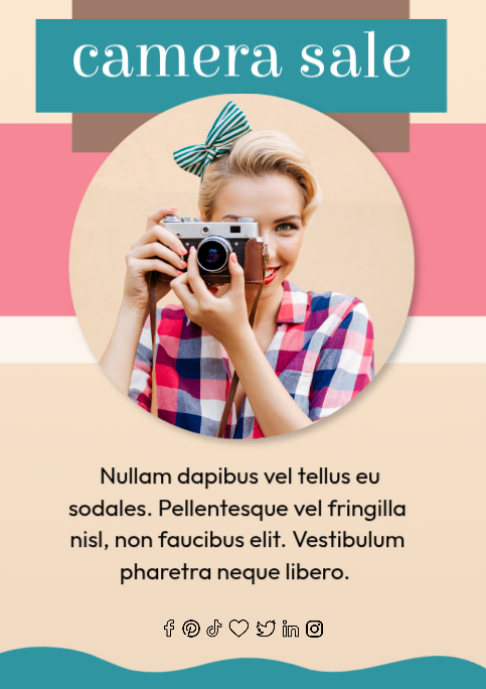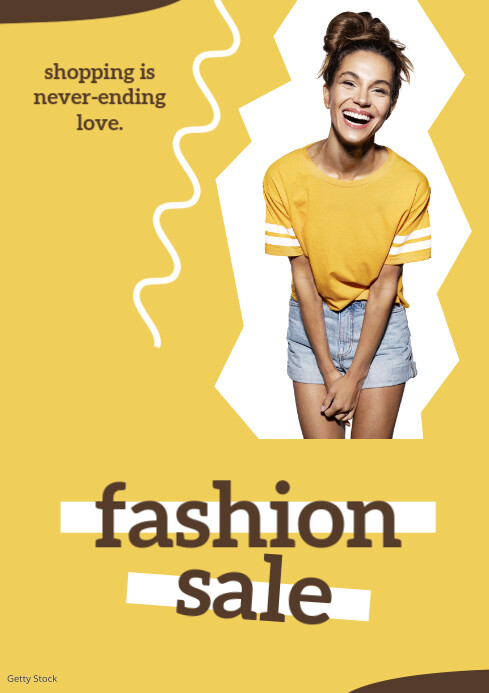Happy New Year 2021! Features: Color In Year 2020 Color In Year 2021 Redbubble Geometric Design How To Design Fashion Mood Board View More
Category: How-To
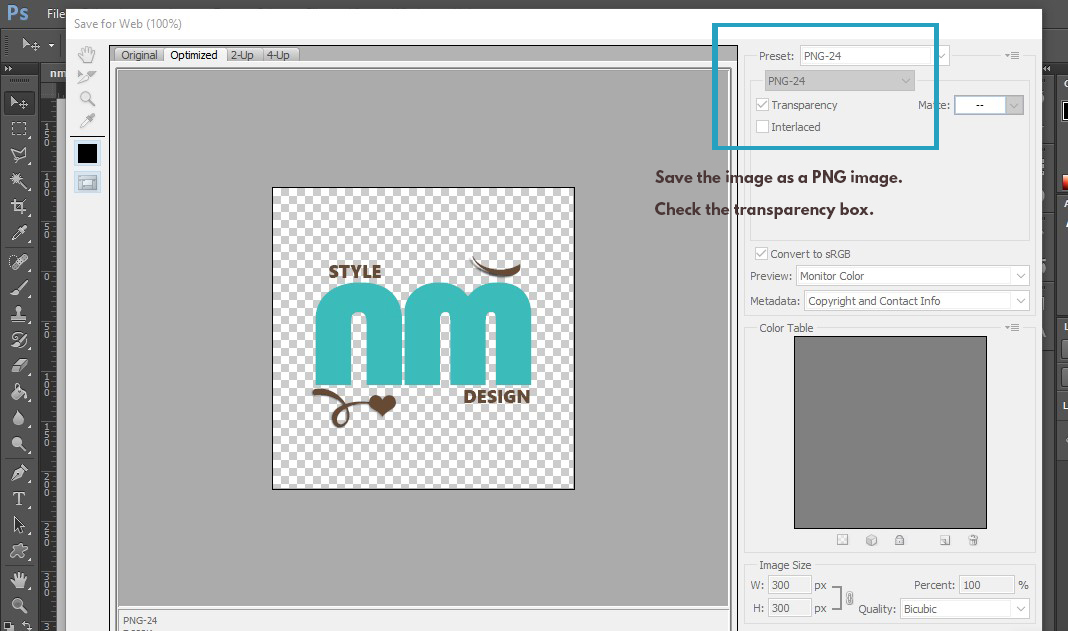
How To Use Transparent Background
How-To // Adobe Photshop Click the File tab. Click Save for. Select PNG. The Difference Between an Image on a Transparent Background and an Image on a White Background NM Online Shop PNG: Save an image with a transparent background, PNG. Use for logos, art, icons, line drawings and graphics. JPG: Lower quality, JPG. Use…
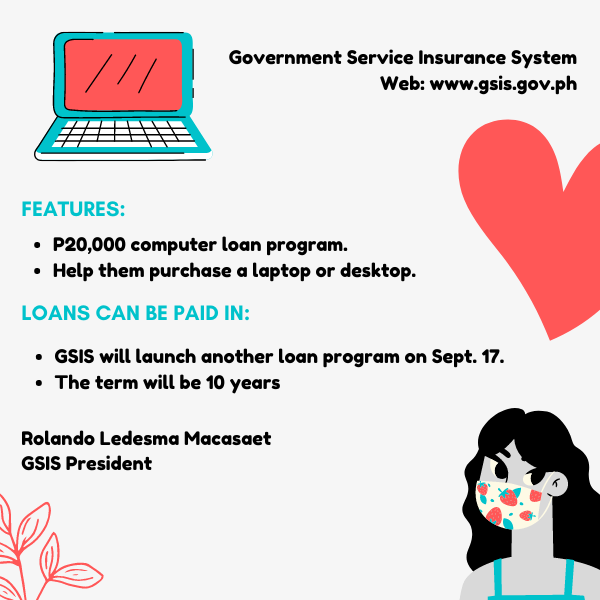
New Computer Loan Program
Features: P20,000 computer loan program. Help them purchase a laptop or desktop. New education schemes. To help: Government workers, work-from-home, teachers, education of their beneficiaries and online classes. GSIS: Government Service Insurance System Web: www.gsis.gov.ph View More: GSIS maglalabas ng bagong computer loan program… Bonus: GSIS Educational Subsidy Program 10,000 para sa 10,000 estudyante. How…
How to Start a WordPress Blog on Bluehost
Optimized Hosting for WordPress Bluehost | Fast, Secure, Simple Choose Plan: WP Standard – Recommended! WP Enhanced WP Premium WP Ultimate WordPress Hosting Feature: Extreme Speed | Unbelievably Simple | Completely Secure Support 24/7 access to our dedicated team of Bluehost-trained WordPress experts.