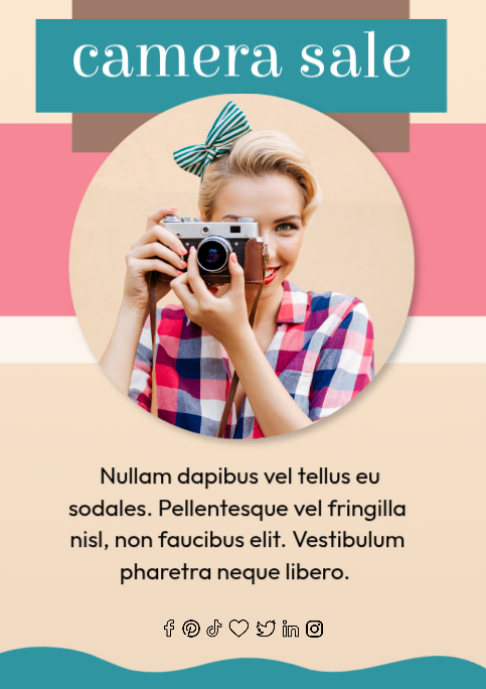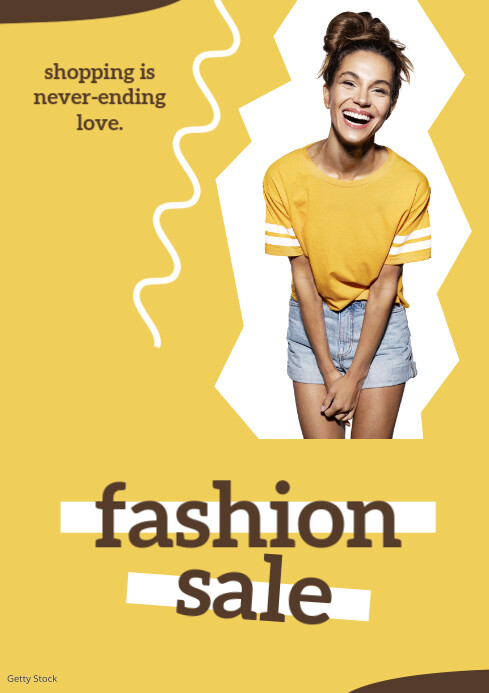Perfect for your event, Insta360 camera for photography, art appreciation, motivation, inspiration, travel, social media, design templates ,influencer marketing, blog , seminar, product design, mockup and any other creative projects you have in mind. Design Guide: Use design template. Template Materials: Design Size: Instagram Post 1080 x 1080 pixel. Created with PosterMyWall. Staycation, vacation, explorations,…
Category: Creativity Arts and Stock Photos
Start The Year Right Design
Perfect for your event, Insta360 camera for photography , inspiration, holiday, work mode, start the year right , social media, influencer marketing, product design, mockup and any other creative projects you have in mind. Design Guide: Use design template. Template Materials: Design Size: Instagram Post 1080 x 1080 pixel. Created with PosterMyWall.
Coldplay Manila: A Sky Full of Stars Crowd Favorite
Available to all Canva users for free. Perfect for blog, event, card, greetings, social media, influencer marketing, product design, mockup and any other creative projects you have in mind. A Sky Full of Stars by lizflores Design Template Materials: Design Size: Instagram Post 1080 x 1080 pixel. Created with Canva. A Sky Full Of Stars…
Creative Business Design
Perfect for your event, creative business, Insta360 camera for photography , business, social media, influencer marketing, inspiration, product design, mockup and any other creative projects you have in mind. Design Guide: Use design template. Template Materials: Design Size: Poster (24in × 36in). Created with PosterMyWall.
Color of the Year for 2024
What is PANTONE 13-1023 Peach Fuzz? PANTONE 13-1023 Peach Fuzz captures our desire to nurture ourselves and others. It’s a velvety gentle peach tone whose all-embracing spirit enriches mind, body, and soul. In seeking a hue that echoes our innate yearning for closeness and connection, we chose a color radiant with warmth and modern elegance….
Share Art that Touches Hearts and Changes Children’s Lives
This year’s limited-edition UNICEF Cards feature the masterful works of renowned Filipino painter Mauro “Malang” Santos. Through vivid color, Malang celebrated the bliss and goodness of life—and through his art, you can now play a role in passing on that inspiration as you help create a better, more colorful future for children in need. Get…
Cyber Monday 20% Off Design and Graphic Resources
Cyber Monday 20% Off Nov 27th-30th 2023. Use Code: CYBERDEAL Watercolor Brushes for Illustrator – This Illustrator Brushes set will help you to create abstract patterns, backgrounds and illustrations. All these strokes were hand drawn, scanned and traced. You can use them to create posters, banners, decorate your photos and make original social media posts…
Winter Backgrounds For the Website
Creating a winter-themed background for a website can help set a seasonal mood and enhance the overall design. A collection of wintery digtial backgrounds. Includes twelve 12 x 12 inch jpegs (300 dpi). Winter Begins Winter is a wonderful time of the year. On long winter evenings, it is nice to sit with loved ones…
Coral Pink Stars Journey Design
Your rugged little personal valet: carry your makeup, pencils, phone, cards, anything. Available in three sizes: check the size chart to find the right one for you. Durable 100% polyester canvas with a metal zipper. Fully lined for added strength. Coral Pink Stars Journey is Beautiful Pouch Zipped laptop sleeve. Foam padding and polyester cover…
Creative Fabrica: Free Image Background Remover
Precision and Simplicity with Our Background Eraser Using Creative Fabrica’s background remover or bg remover, achieve precise control over your image editing. No more jagged edges or leftover pixels when you remove background from image. The photo background remove feature ensures a clean, high-quality result, giving you a background-free PNG you can use anywhere. And…
Fall Web Themes 2023
Autumn Clipart Bundle All you need for your autumn projects! Autumn Clipart and papers Bundle – a big collection containing more than 135 cliparts in Eps and PNG – a designers’ must have! The pack includes 135 cliparts – in vector EPS and PNG. and 24 autumn papers in JPG format (not EPS) – in…