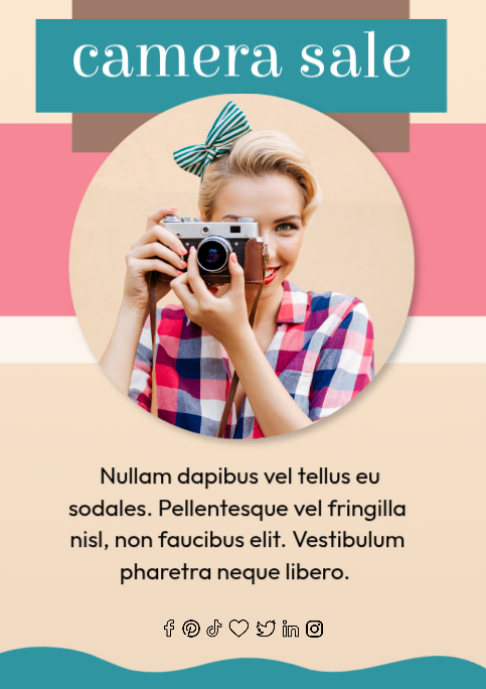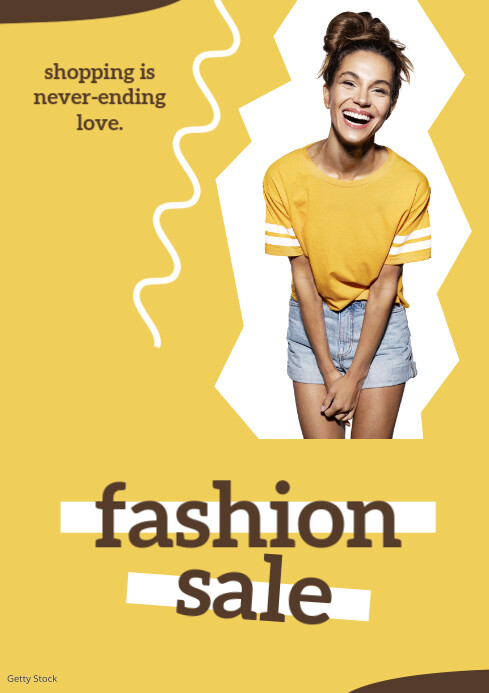Redbubble is a free online marketplace that helps thousands of artists reach new audiences and sell their work more easily.
Founded in 2006 in Melbourne, Australia.
To create a store you have to:
- Create a unique domain name
- How to create a Redbubble store. Click the sell art button on the top left of your screen to get started.
- Upload cover image and avatar.
- This is a great opportunity to welcome your buyers and also tell your story by making sure your image reflects your creativity.
- Add your artwork to the platform. Click the “Add New Work” button to begin filling your shop with your designs.
- To upload a file, click the “upload to all” icon or drag and drop the file from your computer. Redbubble accepts designs in both PNG and JPEG formats.
- Promote your work on social media.
- Are you creative? Check out RedBubble, where you can exhibit and sell your art to the world – for FREE!